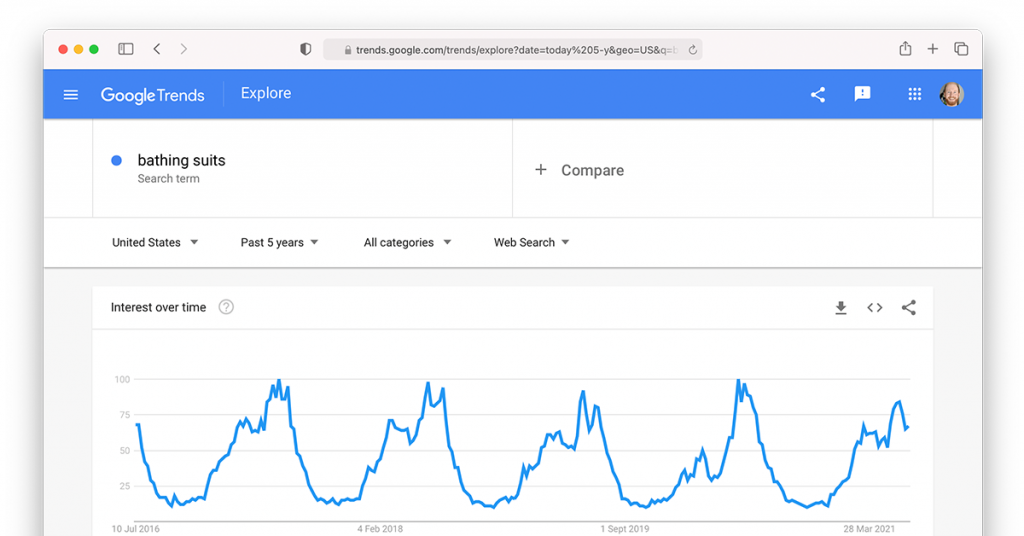Google search algorithms sort through web information by relevance. The search engine looks at many factors, including the keywords incorporated in your content. It will surface blog posts with search terms that users are interested in the most.
As a blogger, you already know that identifying these words and phrases is essential to creating content that generates decent organic traffic. Well, Google Trends comes in handy when conducting keyword research.
However, most bloggers underestimate Google Trends, assuming it’s an average free SEO tool. Whether you’re a beginner or a pro, we believe this keyword tool can be helpful.
In this Google Trends for bloggers post, we provide insights into how you can take full advantage of the tool and increase blog traffic.
Table of Contents
Understanding the Basics of Google Trends
Launched in 2006 and updated in 2018, the Google Trends feature provides bloggers with access to data and graphs that show the frequency or popularity of search terms in a given period.
You’ll see how a keyword was searched from different geographic locations. Google Trends also displays queries and topics related to your keyword.
The data is a sample representation of all Google search requests. Content creators can access real-time or non-real-time data.
According to Google, real-time data covers what has been happening in the last seven days. With the non-real-time data, you can sort and compare data between different periods, starting from 2004 and up to 36 hours ago.
You can use Google Trends to strategically deliver what web users search for, whether your niche is entertainment, sports, business, health, or technology.
How to Use Google Trends
Google Trends will automatically detect your location once you visit the homepage.
While on this page, you can see the currently trending searches. What if nothing from your area of interest is featured here?
No problem! Just enter a specific search term or topic in the search box to see the search volume.
For example, you can check out what’s trending for the keyword ”weight loss ideas”, and how the search volume has changed over time.

By default, the tool will display results for the last 12 months in a web search version. But there are plenty of filtering options if you want more granular data.
You can analyze data based on the time frame, location, category (industry), and search type (web, image, shopping, news, and YouTube). Each click will provide different results.
7 Ways Bloggers Can Benefit From Google Trends
- Discover related keywords and topics for new blog posts
- Strategize on seasonal trends
- Avoid popular but failing keywords and topics
- Take advantage of trend predictions
- Keep an eye on what’s working for competitors
- Improve local SEO strategy
- Optimize videos for search
Let’s now explain how you can use Google Trends to achieve that.
Find related keywords and topics
Many bloggers often ask us why one would choose Google Keyword Planner (GKP) over Google Trends. While these two tools provide access to almost the same data, Google Trends is at least a step forward. It can recommend a list of keywords closely related to your search term, which you can use to your advantage.
Let’s assume you have a blog dealing with pet stuff. You type the keyword ”dog treats” into Google Trends. Besides the search volume data, you’ll see that it also displays a table showing the other relevant topics and queries.

You might have noticed that this keyword research tool also indicates the % search volume increase for the related topics and phrases.
You can also identify Latent Semantic Indexing (LSI) keywords from this tool. LSI keywords help define your blog post. Please note semantically related words are not synonyms like most people assume. Examples of LSI keywords include credit score, credit limit, credit mix, bad credit, and good credit.
What is the meaning of ”Breakout ” in Google Trends?
You’ll also come across the word ”Breakout” in the percentage search volume column. Google uses it when the growth of the related search term is over 5000%.
The ”Breakout” keywords are less competitive. That’s good news. While it could be easy to rank high for this type of keywords, you’ll need to dig deeper and ensure they are not fads.
Otherwise, you’ll see a sudden spike in blog traffic for a short period. Eventually, it will die off.
That’s the opposite of evergreen content.
It pays to create content around ”Breakout” keywords or topics that can stand the test of time.
Identify seasonal trends
In some industries, there comes a time of the year when the demand for certain products and services rises like crazy. This Google Trends for bloggers tool can help you track and determine the best time to promote your content and drive more organic traffic.
Look at the search volumes for the keyword ”Bathing suits” in the last five years.
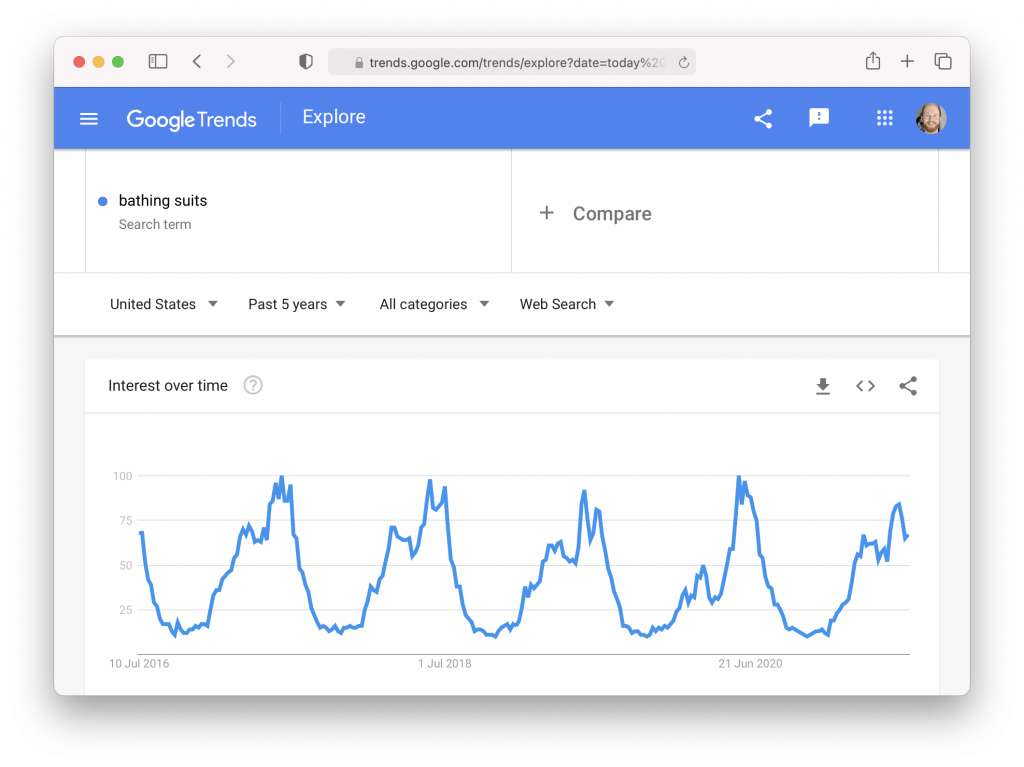
You can see many people tend to search for the keyword during the summer and spring seasons.
Discover temporarily trending keywords and topics
Creating content that shows up in Google SERPs takes a lot of effort and time. Therefore, you may not want to include popular search terms with a short shelf life. Because once the special period is over, traffic can drop to zero.
With Google Trends, bloggers can get a picture of the keyword or topic performance over the years.
Within the homepage, you’ll see the ”Year in Search” section. Here, you can view the changes in search interest by year. Alternatively, you could run the usual search of the hot keyword and see the search volumes.
For example, let’s say you want to publish a blog post targeting the trending keyword ”US Elections”. If you enter that term into the Google Trends search box, you’ll notice an easily predictable trend in the last five years.

First, there’s a sharp increase in interest. Then, the search for the term drops off to almost zero, and the curve remains pretty the same over a long period.
Take advantage of trend predictions
We find the trend predictions feature quite helpful.
There’s a lot you can do with the projected search volume for each keyword. It’s a win for you regardless of the direction of the trend.
The covered period can be a few days, weeks, months, or even a year.
Monitor competitors’ positions
From the related queries, you can discover the other keywords that users are typing into Google search to land on your competitor sites. That way, you could tweak things a little bit and gain a competitive edge.
Perhaps your blog focuses on diet content. If you search that term on the Google Trends for bloggers tool, you could generate ideas for your next post as below.

For additional insights, smart bloggers will also use the search phrases suggested in related queries as seed keywords in other tool analyzers, such as Keywords Explorer. For instance, you can find out about their ranking difficulty and traffic potential.
Improve your local SEO strategy
As mentioned earlier, Google Trends allows users to sort data by geographic location. You can access subregion, metro, or city-level data. Filtering information this way can help you pinpoint areas where people are more interested in your products or services.
Suppose your business sells pet supplies. Here are the states that would need your products the most.
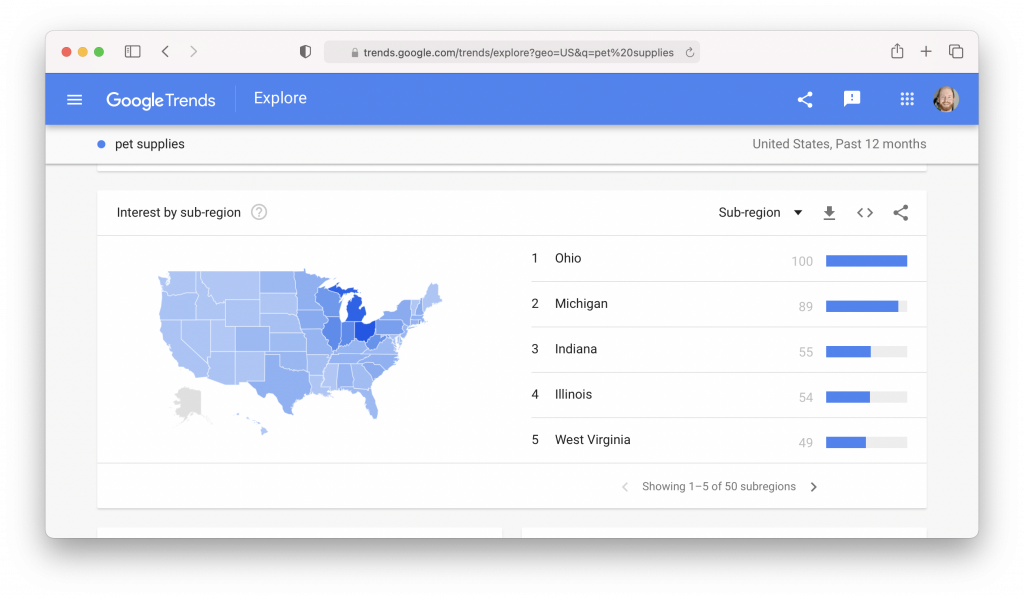
From this graph, it makes sense to target the north-central states.
But you’ll still want to narrow down your target to city-level. Needless to say, your business is likely to thrive when you move your pet stores closer to potential customers. You’ll save money on content marketing, as you already know where to draw your focus.
Optimize your video for search
If used correctly, videos can make a whole lot of difference in your overall SEO strategy. Let’s assume you’re into marketing specific products on your blog, and you want to make a video tutorial on the same. With the help of Google Trends, you can learn how to write winning titles, tags, and descriptions for your videos.
This bloggers tool can give you ideas into what potential customers are searching for around that topic of interest.
For example, if you want to create video content about rowing machines, change the search version to YouTube Search. Google Trends will return data results alongside other regularly searched queries and keywords, which you can capitalize on.
Wrapping It Up
The Google Trends for bloggers tool has more to offer than most people realize. With a bit of creativity, you could uncover unique and invaluable SEO insights you can use to drive organic traffic to your blog. This keyword research tool essentially takes the guesswork out of the way, as it allows you to tailor your content to existing search trends strategically.
References
https://www.semrush.com/blog/google-trends/
https://backlinko.com/hub/content/google-trends
https://www.searchenginejournal.com/google-trends-seo/226809/
https://ahrefs.com/blog/how-to-use-google-trends-for-keyword-research/